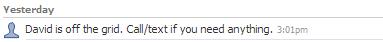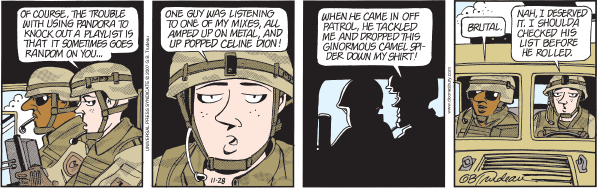I’ve been provided the latest Verizon and Sprint EVDO cards to evaluate in the field for the past month. I now have to decide which to keep. It’s a close call (no pun intended).
I’ve tested them both over various areas in Greater Boston and Washington DC. Key observations:
(1) Speed: The Verizon card is usually faster. I’ve clocked up to 2.5 Mbps using the Speakeasy speed test on Verizon. That’s getting to be respectable enough to use a VPN without annoyance. My top rate on the Sprint card is about 2.0 Mbps, but usually it’s more like 1Mbps down / 0.5 Mbps up.
(2) Coverage: There are more Verizon “dead” spots with no service at all. In those spots, the Sprint card invariably works fine. I’ve noticed this in some government buildings as well as on the T in Boston.
(3) Device: The Verizon card I’m testing is a USB device (UM150) with an extendable antenna and the ability to power on/off right from the device. The Sprint card is one of those newfangled half-width PCMCIA cards, which requires an adapter for my laptop.
There are pros and cons to each: the Verizon card is more compact when closed up and fits easily in my coat’s lapel pocket, but it seems quite precarious when actually plugged into the laptop. It could fall out easily or break if someone hit it with their bag walking by. The Sprint card, by contrast, is quite sturdy.
I certainly can’t throw my laptop in my case with the Verizon card still plugged in, while the Sprint PCMCIA card can stay in without trouble. A colleague warns me, though, by keeping the PC card in I’ve created an opening for my dust and whatnot to enter the laptop.
(4) Software: Finally, the (Windows) software for the Sprint card is much better than for the Verizon card. The updated Verizon software is as flaky as the last iteration. It definitely doesn’t like it if you try to disconnect after you go out of EVDO range. It also doesn’t usually survive a sleep cycle, and sometimes requires manual intervention in the task manager or a reboot to clean things up. It also has some silly features like a control panel to launch your web browser and email client. I’m not sure anyone wants to use their dial-up client that way
The Sprint software has its own share of silliness by having nonstandard decoration (it looks like someone thought “skinning” it would be cool, so they took away any resemblance of regular window frame). But it’s stable and solid, survives suspend/resume, and I’ve yet to have to kill it even once.
So there you have it. If anyone wants to speak in favor of one or the other, please do so in the comments.
As a side note, I’m promoting broader use of the term “aircard” to make it easier to speak with nontechnical people about the difference between EVDO/WWAN and “WiFi.”
[Tags]Sprint, Verizon, EVDO, WWAN, Aircard[/Tags]