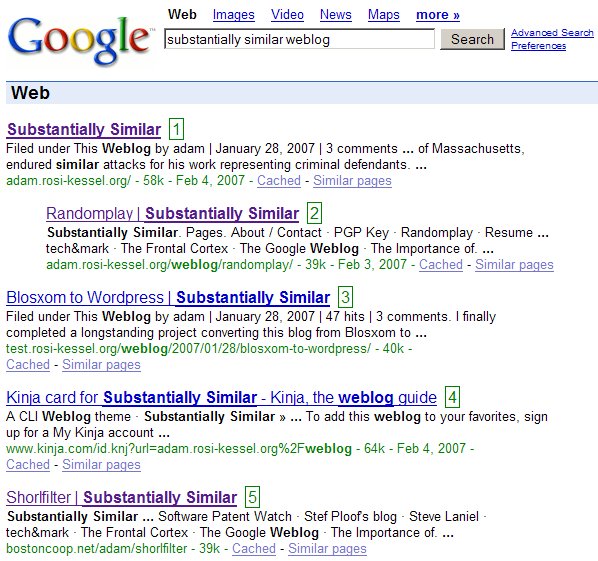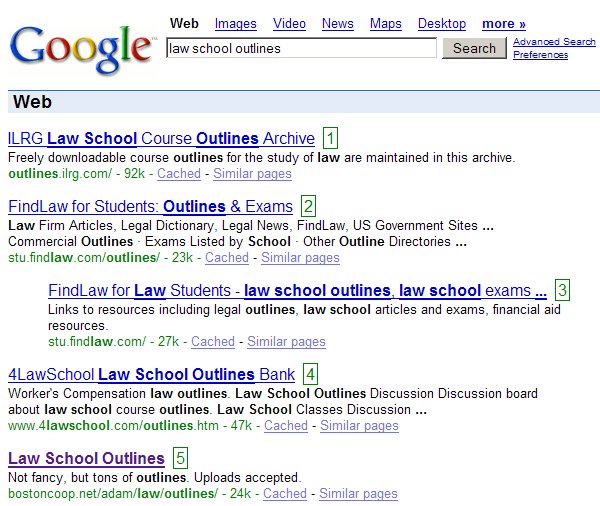I haven’t been blogging lately. I do have a running list of ideas and topics, but my blog is going through a bit of an identity crisis. When I was a law student, it was easy for this to be a ‘law student blog,’ but now that I’m practicing I haven’t figured out how to find a balance between the personal and professional (and, perhaps on a third axis, the technical). Also, since I had a daughter, my time has been pretty scarce and I’m not sure that blogging is the best use of it.
I’ll probably pick up in frequency before too long, but in case anyone is wondering, I’m still here.
In the meantime, my Webloyalty is a Scam entry continues to get more traffic than anything else on this blog—close to 31,000 hits at the time of this writing, and nearly 1,000 writebacks (plus nearly as many personal emails to me on the topic). See also this follow-up post. One guy has even started a blog dedicated solely to criticizing Reservation Rewards—but now the link seems to broken.
When I write these consumer protection entries, I inevitably get comments from low-level company insiders defending their practices (see, e.g., U-Haul Responds). These writebacks are often a much better condemnation than I could ever come with. For example, the following was apparently written by a “WLI Call Center Rep.” The POST request came from the same area of Connecticut as where Webloyalty is located, and it seems pretty genuine:
I’m a rep in the call center at Webloyalty. I have no pity for any of you people. You’re all suckers, plain and simple. Didn’t anybody ever teach you that nothing is free? When all of you idiots made your purchases on whatever website you did business on at the end of your transaction there was an offer asking if you wanted to save $10, or get award miles, or whatever. When you clicked on that link you were not automatically signed up. What happens is that you’re brought to the Reservations Rewards website. On that website it tells you that you are on the website for Reservations Rewards. You see, you can tell that because the banner at the top of the site says “Reservations Rewards”. Unfortunately you were too stupid to notice or remember. It then gives you instructions on how to redeem your “reward”. At that point you are instructed to enter you email address in twice and click accept. Now you have to manually type in the email twice in those boxes. No cut and paste is allowed. Then it tells you to click accept. Now, if you had any fucking brains in your head you would have noticed that right above the box where you enter your email mail address its says, in regular sized type, in plain sight, right out in the open, that entering your email twice will act as an electronic signature and that by clicking accept you are accepting that the website you just made a purchase on can share the billing information with Reservation Rewards. Also in the big box next all of this it gives the exact details of what you are signing up for, again in regular sized print, in plain sight, right out in the open. If you are too stupid to take the time to notice all of that then you deserve what you got. which was a membership in a overpriced bullshit ptogram.
Webloyalty depends on idiots like you to not notice this stuff. To be blinded by the idea that you are getting something for “free”. To not look at you credit card statement so charges go through every month. Its unbelievable the amount of dummies out there that fall for this stuff. Even if you do catch the charges eventually, and get a refund they still made money off of you by collecting interest on your money when they had possesion of it. Stay a member or cancel its win-win for webloyalty.
So, anyway I hope all you dummies learned a valuable lesson and wont fall for this again. I’m sure many of you will, though. You’d be shocked at how many people are repeat members where they canceled the service a while back but fell for the scam again a few months later.